Study_Develop/GIT
[GITHUB] 깃허브에 전체 파일 올리기/ 프로젝트 올리기 / 깃허브 기본
hiijihyun
2023. 3. 20. 16:36
반응형
1. GIT을 설치한다.
Git - Downloads
Downloads macOS Windows Linux/Unix Older releases are available and the Git source repository is on GitHub. GUI Clients Git comes with built-in GUI tools (git-gui, gitk), but there are several third-party tools for users looking for a platform-specific exp
git-scm.com
깃허브가 컴퓨터에 없다면 깔아주세용~
2. GITHUB에 새 저장소를 생성해주세요!
Repositories에 new버튼을 눌러
새로운 Repositories를 생성해주세요!
이름은 한글도 가능하긴 하지만,
생성하고 나면 - 이런 표시로 뜨니
영문으로 하는 것이 좋을 것 같아요.
3. 생성된 저장소의 주소를 기억해두세요!

요런 https://~~와 같은 형태가 저장소의 주소입니다.
4. 업로드하고 싶은 프로젝트의 폴더를 마우스 우클릭 >Git Bash Here
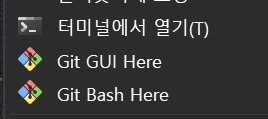
저는 우클릭 한 후에
더 많은 속성 보기>Git Bash Here
를 눌러주었습니다!
5. 초기 설정을 해준다!git config --global user.name "유저이름" git config --global user.email "유저 이메일"

6. 파일 준비
git init #.git 파일 생성
git add . #선택한 프로젝트 폴더 내의 모든 파일 관리
-> 특정파일만 하고 싶다면 git add 파일이름.파일형식 ex) git add a.txt
git status #상태확인
git commit -m "주석" #커밋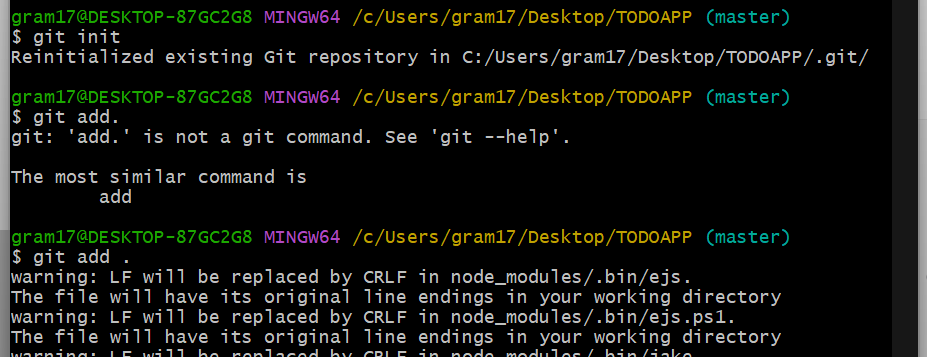
git add .
할 때
git add.
처럼 . 을 붙여 쓰게되면
오류가 뜨더라구요 ㅎㅎ
7. 업로드하기
git remote add origin {위 3번에서 저장한 깃허브 저장소 주소}
git push -u origin master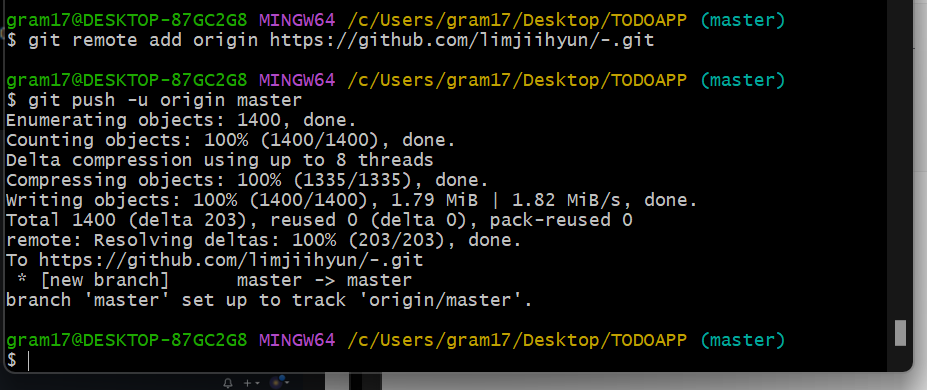
8. 업로드 완료!!
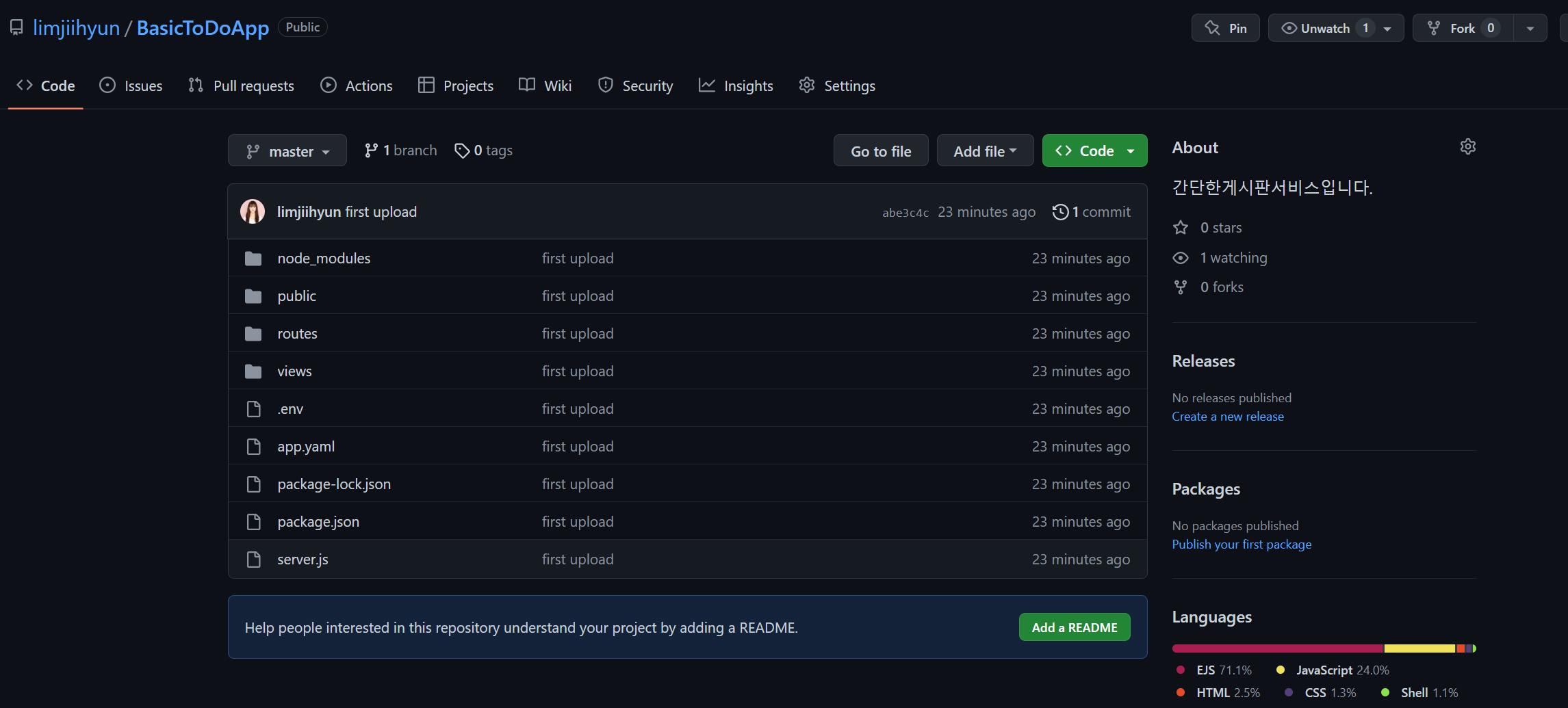
이름은 다시 변경해주었습니다.
요렇게 잘 올라갔네요!
여러분도
프로젝트 만들고
날라가기 전에 꼭꼭
깃허브에 업로드 해주세요~~
그리고 1일 1커밋도 앞으로
도전해보려고 합니다
함께
열 코딩 합시다💪💪